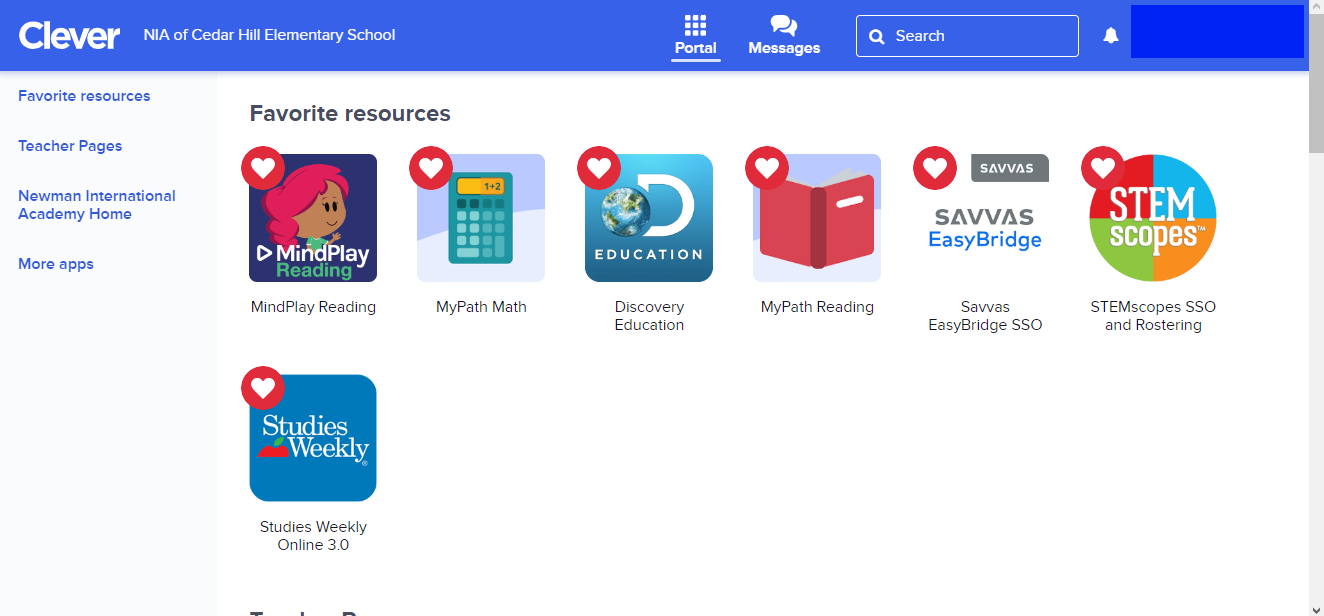1. Log into your Chrome Browser with your Newman Credentials. For help, see How to sign into chrome browser
2. Go to clever.com
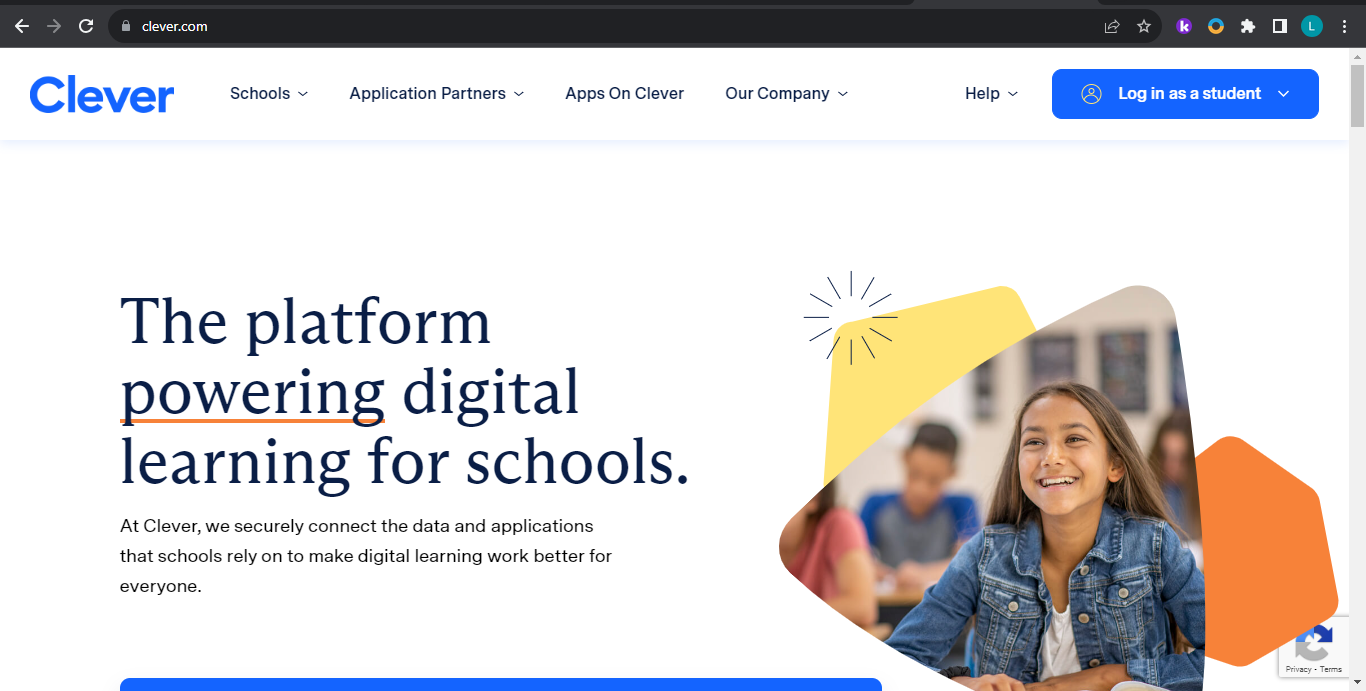
3. Click the icon at the top right stating "log in as a student". Then select "Teacher or Staff."
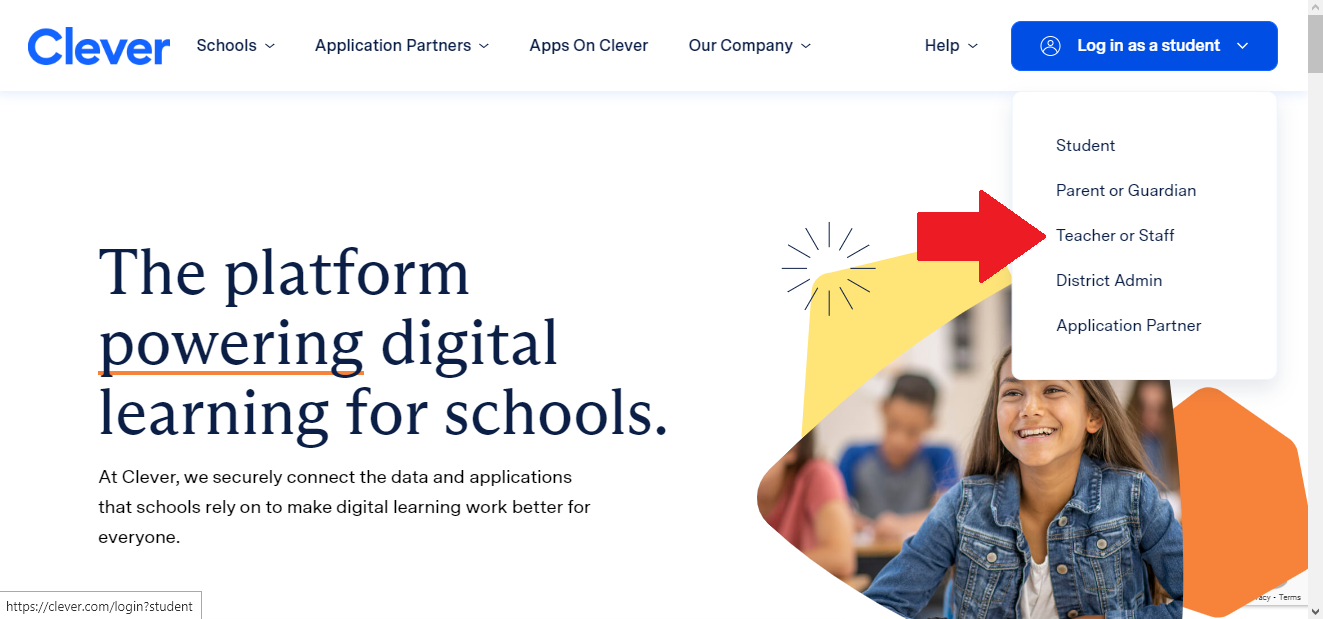
4. In the search bar, type "NIA of", and select your campus.
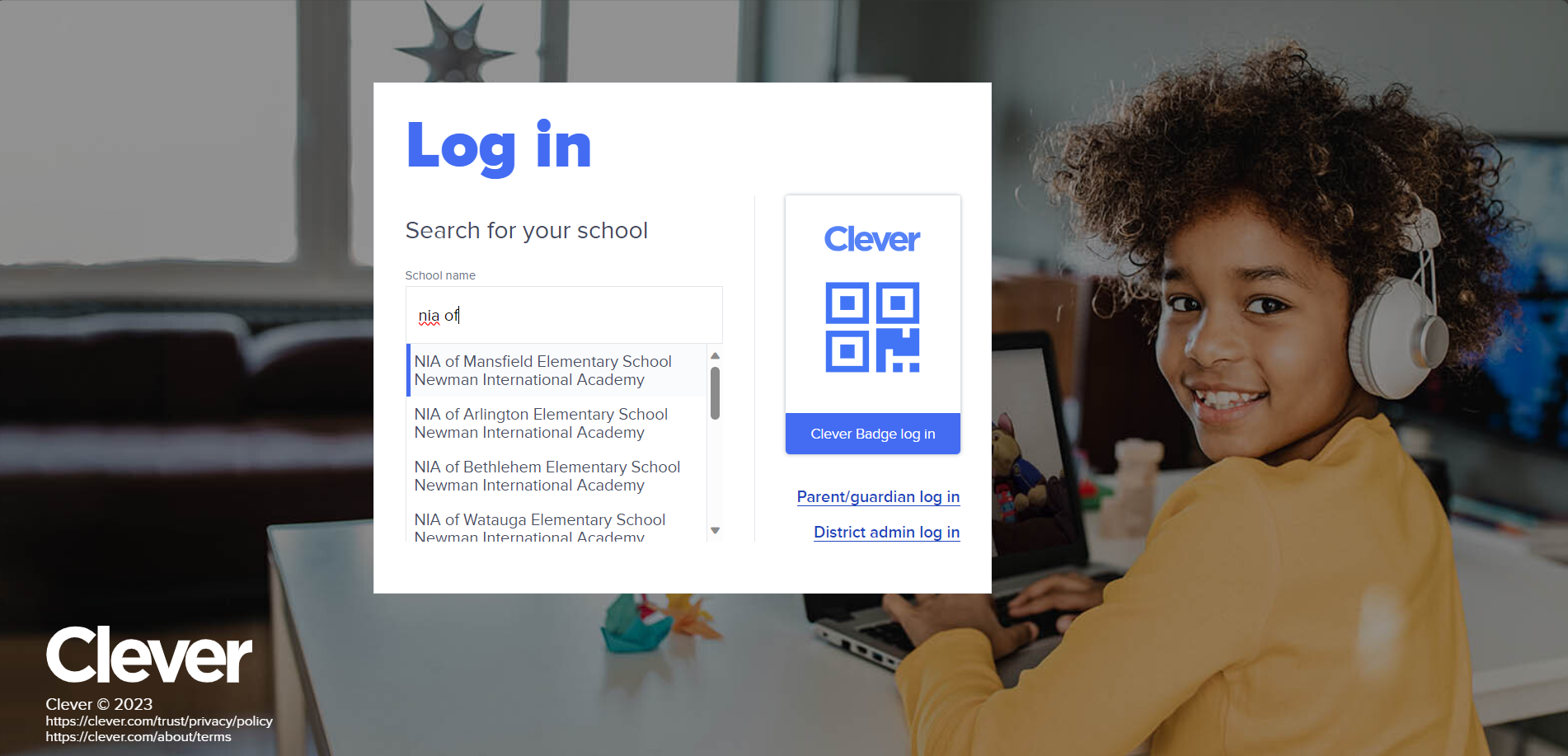
5: Click Log in with Google
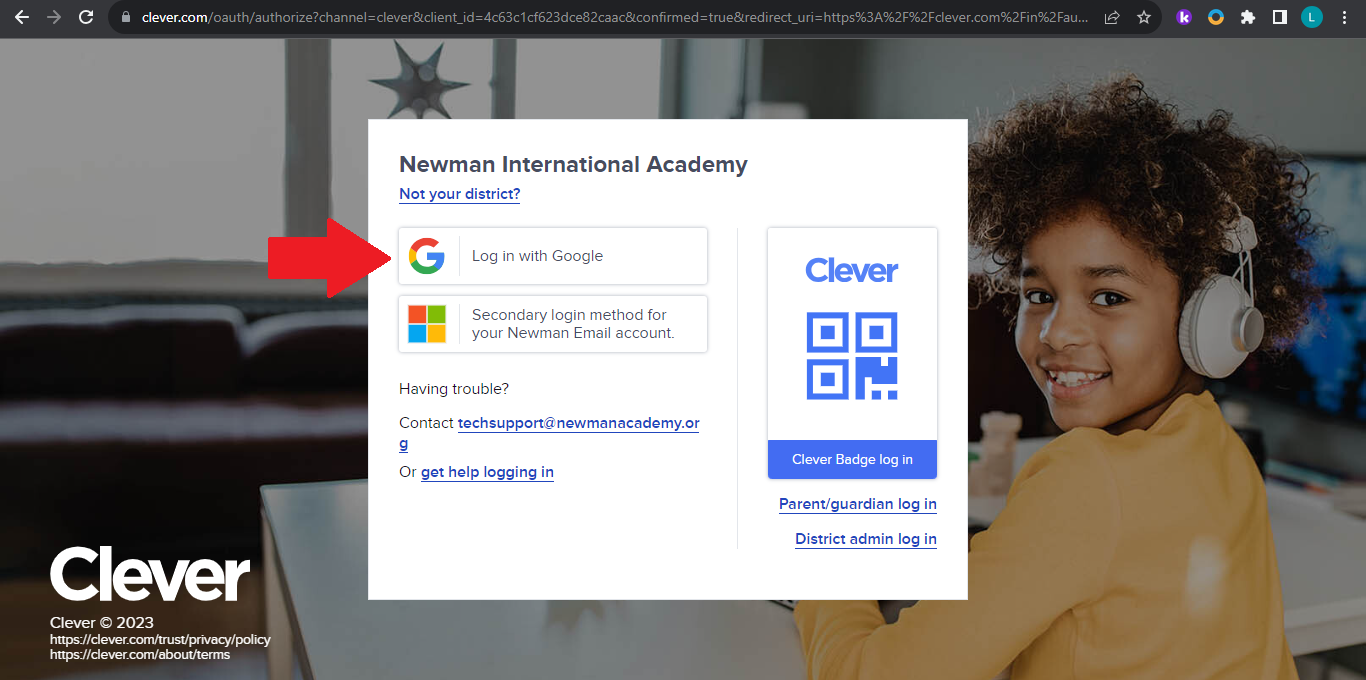
If you receive ANY errors or issues, please go to niasupport.freshservice.com and submit a I.T. Ticket with a screenshot of the issue and we will look into the problem as soon as we can.
5: Begin to use the Clever portal as usual